Updating the Site Navigation
The site navigation has been set up to allow duplicated pages to be listed easily to help users. this adds a bit of additional complexity when updating the site as the navigation menu requires updating on each devise separately (Large Desktop, Small Desktop/Tablet & Mobile).
Desktop View - This is updated using the App - Mega Menu (accessed via the left-hand menu, if you cannot see 'My Apps' please raise a support ticket as this will require adding to your user profile).
In the responsive editor, use the icons in the top ribbon to switch between the device layouts.
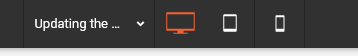
Select 'Edit Content' on the navigation menu for each device in turn and update as required. For Small Desktop/Tablet and Mobile you will need to select the menu icon to open the menu before editing.
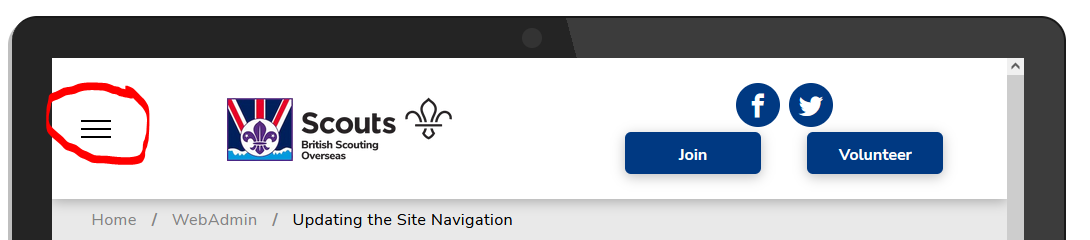
Note: Take care to ensure that pages are displayed in the same order and level for each device.
Website Support Pages
Young people first: safeguarding and safety in Scouting
Wherever we go and whatever we do, we put young people’s safety and wellbeing first. Here's how.
6TH EASTCOTE SCOUT GROUP
Registered Charity (England & Wales): 303710
5 Thellusson Way, Rickmansworth, WD3 8RB
Part of The Scout Association
Registered Charity (England & Wales): 306101
Gilwell Park, Chingford, London, E4 7QW