Using the Responsive Editor
There are a series of video tutorials to help you get to grips with the responsive editor. There have been some additional updates to the editor where pages can be published individually (preferred for minor updates) but these cover the key features.
Topics
Basic Editor Tour
Getting comfortable with the tools to edit your site is very important. Here we show you around so you know more about how to navigate through your editor so you can build and customize your responsive site. Learn about great features for customizing your site and widgets you can add to give your site more functionality.
Edit Page Elements
With our responsive sites, the layout consists of rows that stack on top of each other and columns that are within the rows. This system builds the overall structure of the pages in your site. Within the structure, you further customize your pages by adding widgets to the layout and edit each widget within the page. Learn more about customizing your pages in the tutorial of the inline editor.
Global Design
When designing your site, you may want to make changes that will appear throughout your site in one convenient place. Find out more about the global changes you can make that will cut down on the time it takes to design your site. Here, you can find out where you can change your color scheme, font and buttons.
Site Header
The header is an important part of your site that helps to distinguish your site’s identity and what it has to offer. This is where your logo or name will be most prominently placed in your site. This is also where you will find the navigation of your site. Learn about getting started styling your header with your logo, title, layout and more to make your site header stand out from other sites.
Manage Pages
Organizing the pages in your site is important because you want the most relevant information to be the most accessible, but you may have lots of subcategories in your site and will need a way to arrange the order and the suborder of your site. Learn more about this topic and how you can hide, add, and delete pages, plus add SEO details to make them easy for users to find.
Website Support Pages
Young people first: safeguarding and safety in Scouting
Wherever we go and whatever we do, we put young people’s safety and wellbeing first. Here's how.
6TH EASTCOTE SCOUT GROUP
Registered Charity (England & Wales): 303710
5 Thellusson Way, Rickmansworth, WD3 8RB
Part of The Scout Association
Registered Charity (England & Wales): 306101
Gilwell Park, Chingford, London, E4 7QW